
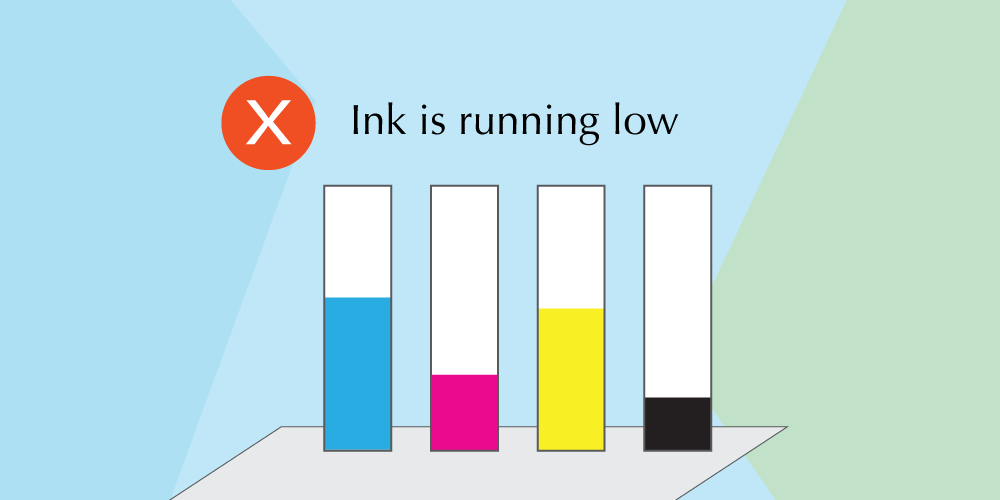
It is not unusual that your printer displays incorrect ink levels when using remanufactured ink cartridges. So, don’t panic!
Ignore the Error Message
Before we dive deep on why it happens, the good news is that as long as the printer prints well, you can safely ignore this error message. So just click “OK” (or “Continue”) on your printer, and continue to print.
Reset
If your printer doesn’t allow you to print, usually a simple reset process will solve the problem.
- Take out the cartridge
- Turn off the printer,
- Unplug the power cord,
- Wait for 5~15 seconds, then plug it back in,
- Turn printer back on
- Reinstall the cartridges.
After the above reset process, your printer should allow you to print now. If after the reset process, the printer still doesn’t allow you to print, please reinstall the printer driver.
After resetting and reinstallation, you may still see the “Ink Low” message though. All Printel ink cartridge are refilled to full capacity. You are seeing this message simply because the chip in the cartridge couldn’t get reset. So you can ignore the message.
What is Causing the Low Ink Error Message?
There are usually two possible reasons why you are seeing this error message.
First of all, the cartridge is not installed properly. When you install the new ink cartridge, make sure the protective tape is removed. The tape usually covers the ink port and electrical contacts of the cartridge.
Secondly, the error message shows up simply because the cartridges are remanufactured. There are chips inside the original cartridges to record how many pages were printed and they cannot be reset. As a result the printer reads the chips and tells you that the cartridges are empty, even though they are not. This is why you are getting the "ink low" message even though the ink tank is at full capacity. The printer manufacturers go out of their way to ensure the printer display this message. But we all know that the original ink cartridge is way too expensive and definitely not a cost effective choice for business.
The empty ink cartridge message may show up on the printer's display or on the computer. Messages include "no cartridge," "low ink," "cartridge not recognized," or some other condition that points to the new cartridges as the problem. In any of these cases, you can safely ignore the error message and happily print.
If you still have questions, please contact us at info@partsmart-corp.com
Printel carries a full line of ink cartridge products for various brands. Check out all our ink cartridge now.
Check Out Our Popular Products


